Check before printing
Step ①
- Please access the URL sent to you in the email (regarding printing of translated text) and enter the same email address and four-digit order number you used when placing your order.
- *The order number is written in the email you receive when your application is completed.
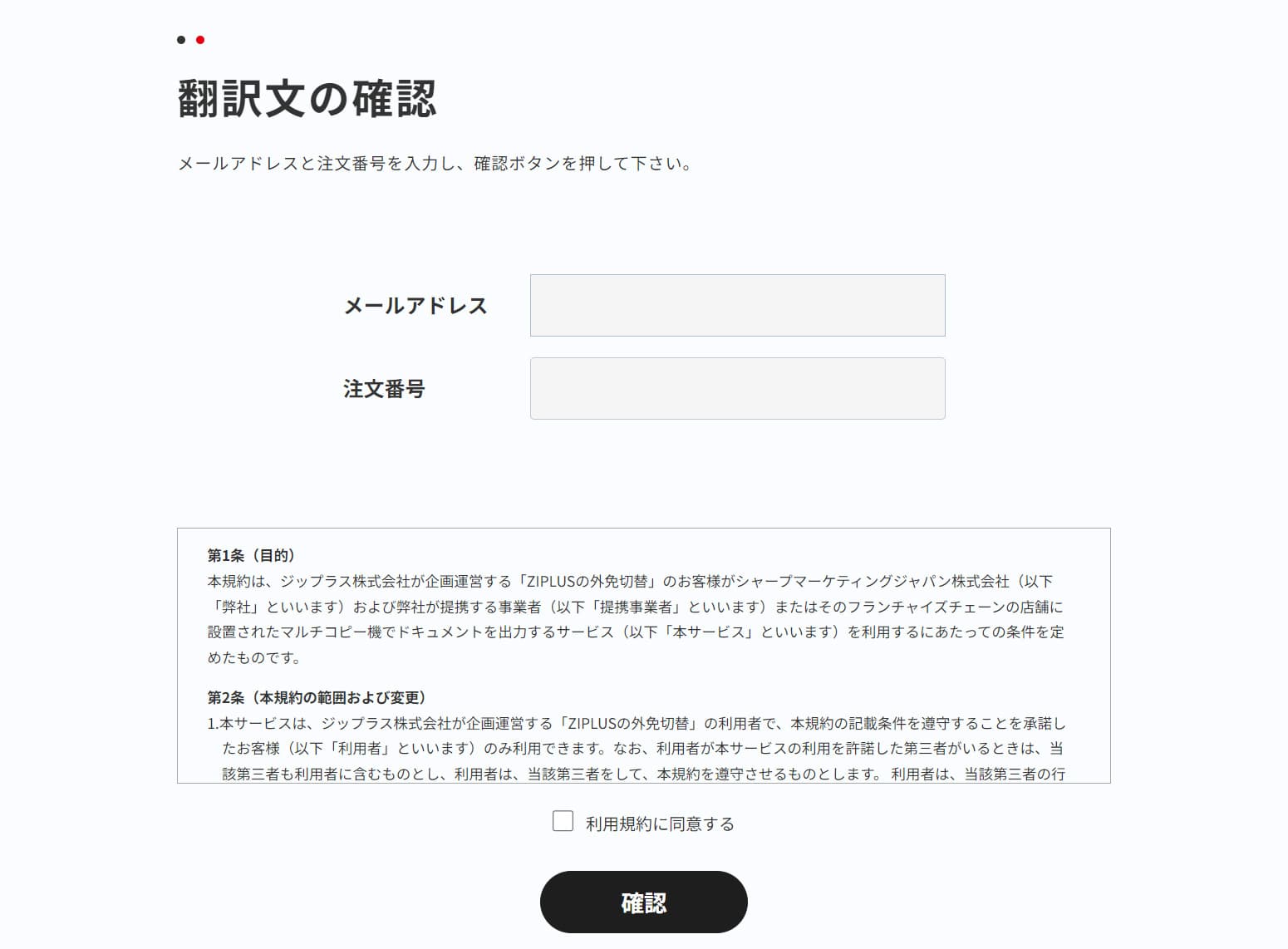
Step ②
- Please check whether the 10-digit user number is displayed correctly.
- *Please enter this 10-digit user number into the copy machine.

How to use Multi-copy machine at convenience store
Step ①
- [Print at Lawson]
- Select "Network Print".

- [Print at POPLAR]
- Select "Print Service" and then "Network Print".
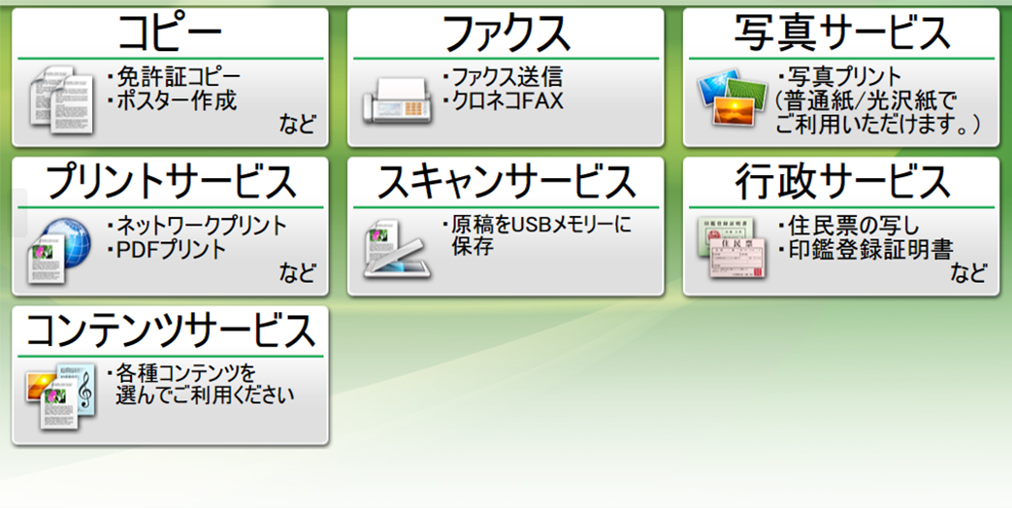
- [Print at FamilyMart]
- Select "Print" and then "Network Print".

Step ②
- Please enter your 10-digit user number.
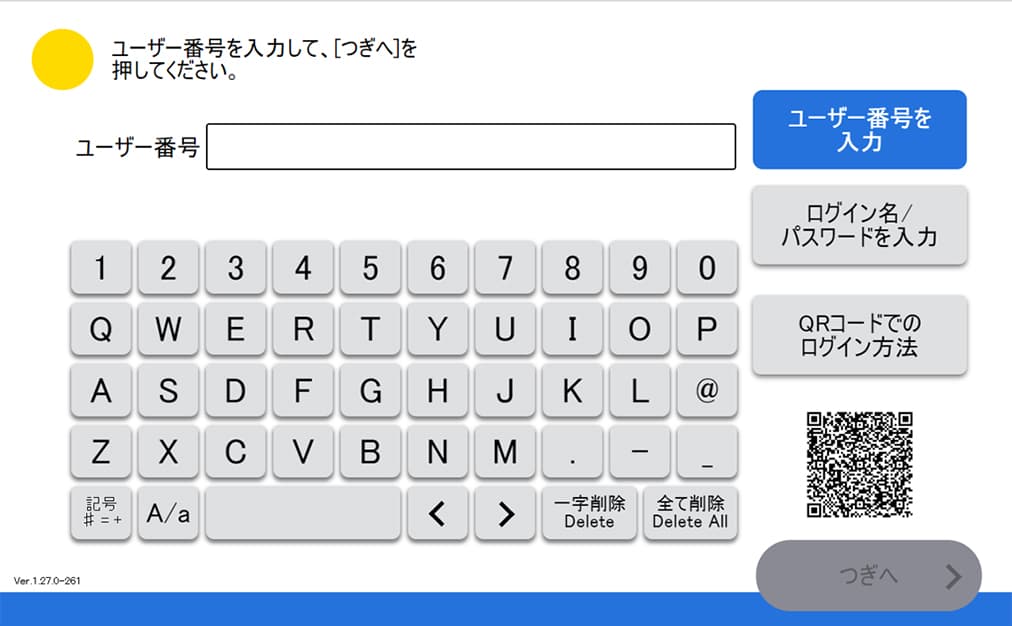
Step ③
- The payment amount is 0 yen and will not be displayed.
- Please press "Start" without changing any settings.
- [The translation is issued only once. ]
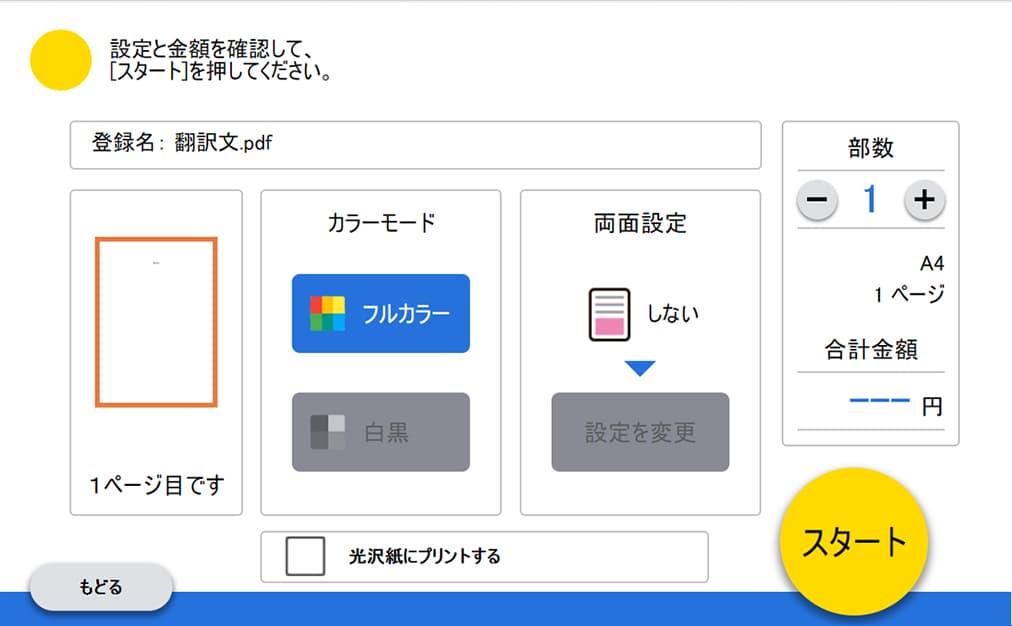
- *Depending on the issued country, please be sure to check that you have not forgotten to pick up your translation, as some countries require two copies of translation.
*Set to color mode, single-sided printing, and 1 copy printed.
If you have any questions, please contact ZIPLUS Co., Ltd.
- Click here for the inquiry form
- Phone number: 050-1731-8335
Please refrain from directly asking convenience store staff how to use the service.
